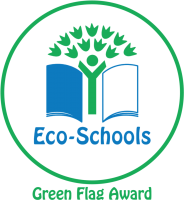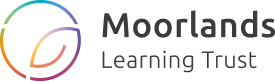SCHOOLCOMMS
To keep your child(ren) safe and ensure their well-being, we are constantly looking for ways to improve our links with you and keep everyone up-to-date and well informed. As sending written information home is sometimes unreliable; we use Schoolcomms, an electronic school communication system. This will enable you to receive information from school quickly and reliably. We can send letters by email to your inbox and short messages directly to your mobile phone as a text message.
You will
- Receive letters more reliably and promptly
- See letters in your inbox like any other email
- Get a short text message if we need to contact you urgently
- Not need to rely on your child for delivery
- Be able to reply by email or text
We can
- Send more letters and information regarding your child(ren)
- Save money on admin time, printing and paper
- Contact you urgently when necessary
The school will use the email address and mobile number that we hold for the Priority one contact(s) in our database. If you are not certain that we have your correct details, please check with the school office. If you change your contact details please let the school know as soon as possible. Your details will not be used for any other purpose than school business. You will not receive any spam or marketing material.
Setup
Schoolcomms is a parent portal accessible via smartphone app or website.
1. Parents can download the Schoolcomms app for their smartphone or tablet from either;
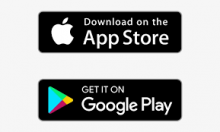
- Type in search Schoolcomms
- Install app with this icon

- Once downloaded, select the I’m a New User button, then enter the email address and mobile number that we have on record for you. Select Send PIN and a PIN number will be text to your mobile phone.
- Log in with your email address and the PIN - your account is now active and you will receive instant notifications of messages.
2. Parents need to register for School Gateway with the same email address and mobile number that the school has stored in SIMS.
3. Once registered a parent will be sent a four-digit PIN which they will need to use to login. This PIN will be sent to the mobile number which they registered with.
Alternatively, School Gateway can be accessed via the website; https://login.schoolgateway.com
- Same instructions as above.
Please note:
- Please save the school’s email address (SC8154000a@schoolcomms.com) to your email address book, to ensure that emails are not treated as spam.
- If you change your contact details, please let the school know as soon as possible.
- We will no longer be sending information home on paper. We are finding that ‘pupil post’ is unreliable and want to be certain that important information is delivered to you promptly. It is therefore vital that we have an email address for you.
- We would like to reassure you that Schoolcomms comply with the Data Protection Act. Your details will only be used for the purpose of school business and will not be passed on to any third party.